Table of Contents
ToggleIntroduction
In our fast-paced, tech-driven world, our smartphones are our lifelines. From social media updates to navigation, we rely heavily on these devices. But nothing is more frustrating than a dying battery when you need your phone the most. In this blog post, we’ll explore ten essential tips to help you maximise your smartphone’s battery life so that you can stay connected longer!
Adjust Screen Brightness
The screen uses a lot of battery power. Lowering the brightness can help extend your battery life significantly. Most smartphones have an adaptive brightness feature that automatically adjusts based on your surroundings. Enable this feature or manually set your brightness to a lower level.
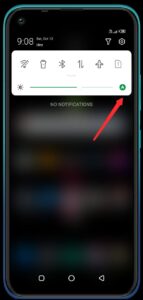
Enable Battery Saver Mode
Most smartphones have a battery-saving mode. This feature limits background data usage reduces performance and restricts notifications to help conserve battery life. Activate this mode when you know you’ll be away from a charger for a while.
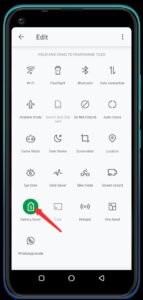
Turn Off Location Services
While location services are useful, they can drain your battery quickly. Consider turning off location services for apps that don’t need it or switch to “While Using” instead of “Always.” You can manage these settings in your phone’s privacy settings.
Limit Background App Activity
there are Some other apps that continue to use energy even when you’re not using them, which can drain your battery. Go to your settings and restrict background app activity for non-essential apps. This simple change can lead to significant battery savings.
Disable Unused Connectivity Features
Features like Bluetooth, Wi-Fi, and mobile data can drain your battery if left on unnecessarily. Turn them off when you’re not using them, especially Bluetooth and Wi-Fi, which often search for connections even when you’re not actively using them.
Update Your Apps and Operating System
Developers frequently release updates that optimize performance and battery usage. Ensure that your apps and smartphone operating system are up to date to benefit from these improvements.
Use Dark Mode
Enabling dark mode on OLED or AMOLED displays can save battery life.. Dark pixels use less power than bright ones on these types of screens, making dark mode a practical choice for battery conservation.

Manage Push Notifications
Constant notifications can wake your phone and drain battery. Consider turning off push notifications for less important apps or setting them to deliver summaries instead of individual notifications.
Avoid Live Wallpapers and Widgets
While they look nice, live wallpapers and widgets can consume extra battery power. Consider using static wallpapers and reducing the number of active widgets on your home screen.
Keep Your Phone Cool
Extreme temperatures can negatively impact battery life. Avoid leaving your smartphone in hot cars or under direct sunlight for extended periods, as heat can damage the battery and reduce its capacity.
Conclusion
By implementing these ten tips, you can maximize your smartphone’s battery life and stay connected when it matters most. Small changes can lead to significant results! If you found these tips helpful, share them with friends and family. Have more tips to share? Drop them in the comments below!

